Easy Way to Remove the Watermark from JPG Images Online
WatermarkRemover.io proves to be an efficient and accessible solution for removing watermarks from JPG images. Its user-friendly interface and quick results empower users to transform their images into polished visuals without compromising quality. This tool offers a seamless watermark removal experience for personal or professional use.
Removing watermarks from JPG images is now simpler than ever with the help of WatermarkRemover.io. Whether you have photos with distracting logos, text, or marks, this online tool is designed to effortlessly restore your images' original clarity and beauty. Watermarks can often interfere with the aesthetics of your pictures, and this tool comes to the rescue by providing a user-friendly solution.
WatermarkRemover.io allows you to enhance your images by erasing unwanted elements without any hassle. This tool offers an intuitive and accessible way for anyone, including students, to edit their images and create visually appealing content.
With just a few clicks, you can remove watermarks from your JPG images and enjoy the improved quality of your photos. The straightforward process of using WatermarkRemover.io ensures that you don't need to be an expert in photo editing to achieve professional-looking results.
Using WatermarkRemover.io, you can learn about basic photo editing techniques and enhance your skills while creating visually stunning images. Whether you're a student, an aspiring photographer, or someone who wants to improve their images, this tool provides an excellent opportunity.
Say goodbye to unwanted watermarks and say hello to clear, clean images that showcase your content the way you intended. WatermarkRemover.io empowers you to take control of your images and create visuals that truly stand out.
WatermarkRemover.io is a user-friendly tool that helps students and individuals effortlessly remove watermarks from JPG images. Its intuitive interface and effective results make it a valuable asset for anyone seeking to enhance their images and achieve a professional look without the distraction of unwanted watermarks.
What are JPG Images?
JPG (Joint Photographic Experts Group) images, or JPEG images, are a popular format for storing and sharing digital images. They use a compression algorithm that reduces the file size of images, making them easier to upload, download, and share.
JPG images are widely used for photographs, graphics, and other visual content on the internet and in various digital media. Despite the compression, they can maintain good image quality, making them suitable for most purposes, including printing, web design, and social media sharing.
What are JPG Images with Watermark?
JPG images with watermarks are digital pictures with an additional layer of information overlaid on top of the original image. Watermarks are often logos, text, or graphics added to images to indicate ownership, copyright, or prevent unauthorised use.
These semi-transparent watermarks are usually placed so they don't completely obscure the image but still make it difficult to use without proper authorisation or licensing. Watermarks can be found in various images, including photographs, artworks, and graphics, particularly when shared online or in digital formats.
They serve as a way for creators to protect their intellectual property and ensure that their work is properly attributed or paid for when used. Removing watermarks from JPG images without permission is usually considered a violation of copyright and intellectual property rights.
What are JPG Without Watermark?
JPG images without watermarks are digital pictures with no additional overlaid information or markings on top of the original image. These images are in their unaltered state, free from any logos, text, or graphics that could indicate ownership, copyright, or usage restrictions.
JPG images without watermarks are typically used for various purposes, including personal use, sharing on social media, printing, and other forms of digital communication.
Unlike images with watermarks, which often include identifying information or branding, JPG images without watermarks are clean and clear representations of the original content. They are usually preferred for public sharing, as they do not interfere with the visual quality or aesthetic of the image.
However, it's important to note that using JPG images without watermarks inappropriately, such as for commercial purposes without proper authorisation, can still violate copyright and intellectual property rights. Using images responsibly and according to the terms set by the image's creator or owner is always advisable.
Benefits of JPG Images
JPG images, also known as JPEG images, offer a range of benefits that make them a popular choice for digital images. Here are five key advantages of using JPG images:
Compression Efficiency: JPG images use a lossy compression method that significantly reduces file size while maintaining decent image quality. This makes them suitable for sharing online, emailing, and storing many images.
Wide Compatibility: JPG is widely supported across different devices, platforms, and software applications. This makes viewing and sharing JPG images on various devices easy without compatibility issues.
Rich Color Support: JPG images can display millions of colours, making them suitable for capturing and displaying vibrant, detailed photographs. This is especially useful for photographers and graphic designers.
Easy Sharing: Due to their smaller file sizes, JPG images are easy to upload, share, and download from the internet. They load quickly on websites and social media platforms, enhancing user experience.
Editing Flexibility: While JPG is a compressed format, it still retains sufficient image quality for basic image editing tasks like cropping, resizing, and minor adjustments. Many image editing software supports the JPG format, providing editing flexibility.
These benefits make JPG images versatile for various applications, from personal photography to professional graphics and digital content.
What are Watermark?
A watermark is a visible or invisible mark, usually a logo, text, or pattern, added to an image, video, or document to indicate its ownership or origin. Watermarks are often used to protect intellectual property and prevent unauthorised use or distribution of digital content.
They can be seen as a translucent overlay on the content, typically placed in a corner or across the centre, making removing it difficult without affecting the overall visual quality.
Watermarks serve several purposes:
- Copyright Protection: Watermarks help content creators establish ownership of their work. They deter others from using the content without permission, as the watermark signals that it is protected by copyright.
- Branding: Businesses and photographers often use watermarks to promote their brands. They can increase brand visibility and recognition by placing a logo or business name as a watermark.
- Proof of Ownership: Watermarks can act as a digital signature, proving that the content belongs to a specific individual or entity.
- Deter Unauthorized Use: Visible watermarks discourage unauthorised use, as they can't be easily removed without leaving a noticeable mark on the content.
- Tracking and Identification: Watermarks can include hidden metadata, such as author information, creation date, and copyright details. This metadata can be useful for tracking the origin of content.
- Promotion: Watermarks can be used for promotional purposes. For instance, photographers might watermark their images with their website address to direct viewers to their portfolio.
While watermarks offer protection, they also have limitations. Determined individuals can sometimes remove visible watermarks using various techniques, though this is unethical and illegal in many cases. Some content creators use digital rights management (DRM) techniques and visible watermarks to enhance protection.
Why you Should Remove Watermark from your JPG Photos?
Removing watermarks from JPG photos might be necessary for various reasons, although it's important to do so ethically and legally, respecting the content owner's rights. Here are some valid reasons to remove watermarks:
- Personal Use: If you have a JPG photo with a watermark that you legally obtained but want to use for personal purposes like printing or sharing with family and friends, removing the watermark can enhance the visual appeal.
- Professional Presentation: In professional contexts, such as presentations, reports, or portfolios, a clean and watermark-free image can convey a more polished and credible appearance.
- Creative Projects: If you're working on a creative project, like designing graphics, artwork, or digital compositions, a watermark-free image provides a cleaner canvas.
- Educational Purposes: In educational settings, watermark-free images can facilitate better learning and understanding without the distraction of a visible watermark.
- Legal Use: In some cases, watermarked images might be legally acceptable but not aesthetically desirable. Removing the watermark ensures the image's visual integrity while complying with usage rights.
- Archival Purposes: Watermark-free images provide a clearer record of the original content when preserving images for historical or documentation purposes.
- Social Media Sharing: Watermarks can detract from the aesthetic of images shared on social media platforms. Removing watermarks can improve the overall visual quality of your posts.
- Artistic Projects: Artists and designers might want to manipulate or incorporate certain parts of an image into their work, and removing a watermark can make this process smoother.
It's important to note that removing watermarks from images without proper authorisation is generally unethical and illegal, as it infringes on the copyright holder's rights. Always ensure you have permission to use and modify an image before attempting to remove a watermark. If you want to use watermarked images for legitimate purposes, consider contacting the copyright owner for permission or acquiring the image legally.
How to Remove Watermark from JPG?
Removing watermarks from JPG images is a common need, especially when using a photo without the distracting watermark. Fortunately, there are tools available that make this process simple and effective. One such tool is Watermark Remover, which allows you to eliminate watermarks from your JPG images easily.
Steps to Remove Watermark from JPG:
Using Watermark Remover to remove watermarks from your JPG images is straightforward and requires no technical expertise. Here's how you can do it:
Step 1 - Visit Watermark Remover:
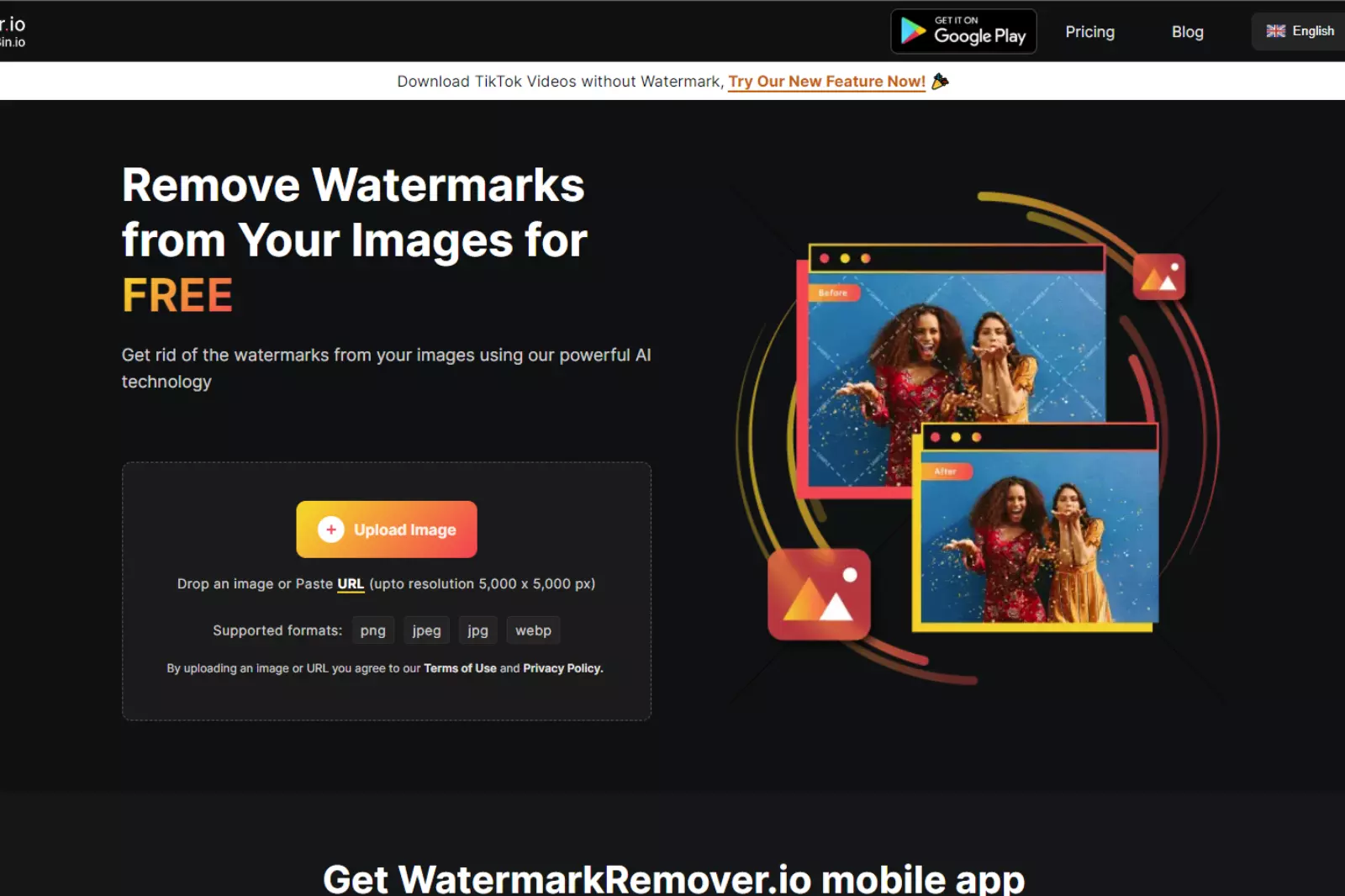
Start by visiting the Watermark Remover website using your web browser. It's an online tool, so there's no need to download or install anything.
Step 2 - Upload Your Image:

Look for an option to upload your JPG image. This button usually says "Upload" or "Choose File." Click on it and select the JPG image from which you want to remove the watermark.
Step 3 - Start the Process:
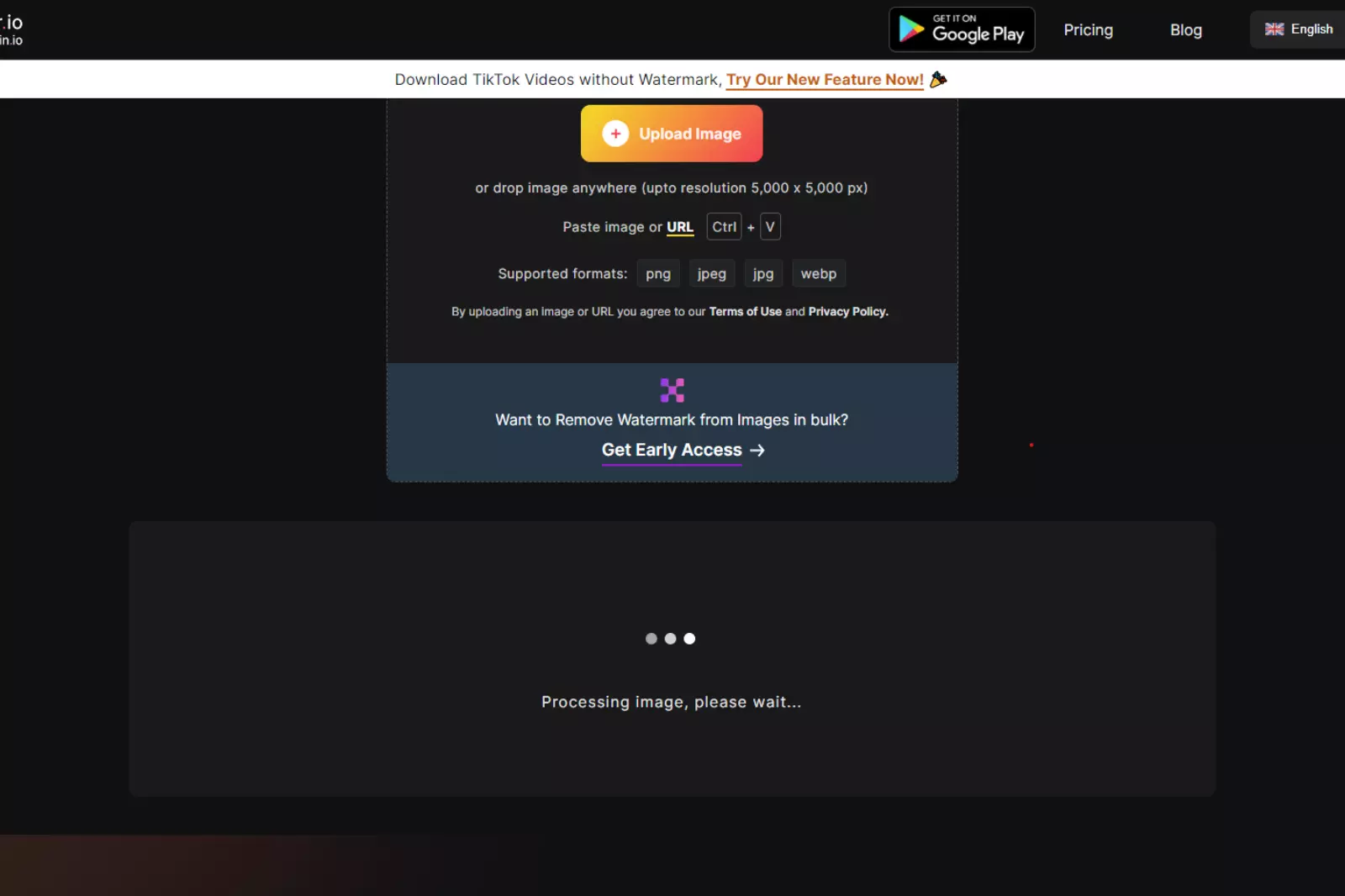
Once your image is uploaded, you'll likely see an option to start the watermark removal process. Click on it to initiate the removal process.
Step 4 - Preview the Result:

After the tool processes your image, it will generate a preview of the image with the watermark removed. Look at the preview to ensure that the watermark is gone.
Download the Watermark-Free Image: If you're satisfied with the preview, you can download the image without the watermark. Look for a "Download" or "Save" button and click on it.
That's it! You can remove the watermark from your JPG image using the Watermark Remover tool in just a few simple steps. While this process can be useful for personal and legitimate purposes, respecting copyright and usage rights is important. Always ensure you have the right to remove the watermark before proceeding.
By following these steps, you can quickly and easily obtain a watermark-free version of your JPG image, ready to be used in various contexts without the distraction of a visible watermark.
Best JPG Watermark Remover: WatermarkRemover.io
When efficiently removing watermarks from your JPG images, WatermarkRemover.io is one of the best tools available. This online tool offers a user-friendly experience and effective watermark removal capabilities.
Why WatermarkRemover.io is the Best
1. Easy to Use: WatermarkRemover.io is designed with simplicity in mind. Its intuitive interface ensures that users of all levels, even those without technical skills, can easily remove watermarks from their JPG images.
2. Effective Results: The tool's advanced algorithms remove watermarks seamlessly while preserving the image's original quality. This means you can enjoy a clean, watermark-free JPG image that looks professional.
3. Quick Process: WatermarkRemover.io operates swiftly, delivering results in moments. This means removing watermarks from your JPG images without wasting precious time.
4. Online Accessibility: Since WatermarkRemover.io is an online tool, there's no need to download or install any software. You can access it directly from your web browser, making the watermark removal process hassle-free.
5. Versatility: Besides JPG images, WatermarkRemover.io also allows you to remove watermarks from TikTok videos. You can even download TikTok videos with ease using this tool.
Using WatermarkRemover.io:
- Upload Your Image: Start by visiting the WatermarkRemover.io website. Upload your JPG image containing the watermark that you wish to remove.
- Start the Removal Process: Once the image is uploaded, initiate the watermark removal process by clicking on the appropriate option.
- Preview and Download: After the tool processes the image, you'll be presented with a preview of the watermark-free version. If you're satisfied, you can download the image without the watermark.
WatermarkRemover.io offers a convenient solution for anyone seeking to eliminate watermarks from their JPG images and TikTok videos. Its user-friendly interface and efficient results make it a reliable choice for achieving clean, professional-looking images ready to be used in various contexts.
Conclusion
In conclusion, removing watermarks from JPG images is essential for achieving a polished and professional look. WatermarkRemover.io is a powerful tool in this endeavour, offering a seamless and efficient solution.
Its user-friendly interface and ability to deliver quick and effective results make it a go-to choice. Whether you're working with personal photos or content for professional use, this tool removes watermarks while preserving the image's original quality.
With WatermarkRemover.io, anyone can transform their watermarked JPG images into clean and impressive visuals, ready to be shared, printed, or used across various platforms.
Remove Watermark from
FAQs
What is WatermarkRemover.io?
WatermarkRemover.io is an online tool that removes watermarks from images, including JPG format. It employs advanced algorithms to seamlessly erase watermarks and restore the original appearance of your images.
Is WatermarkRemover.io free to use?
Yes, WatermarkRemover.io offers a free version that allows you to remove watermarks from JPG images. However, there might be limitations on the number of images you can process in a certain time frame.
Is it safe to use WatermarkRemover.io?
Absolutely. WatermarkRemover.io operates securely and doesn't require any personal information from users. Your images are processed on the server and not stored for future use.
Can WatermarkRemover.io handle multiple watermarks in a single image?
Yes, WatermarkRemover.io can handle multiple watermarks within an image. Its AI-powered technology detects and removes various watermarks, logos, and unwanted content.
What other features does WatermarkRemover.io offer?
Besides watermark removal, WatermarkRemover.io might offer additional features such as image resizing, cropping, and basic editing tools to enhance your images further.
Does WatermarkRemover.io work on mobile devices?
WatermarkRemover.io is designed to be compatible with various devices, including mobile phones and tablets. This enables you to remove watermarks from JPG images on the go.
Why WatermarkRemover.io
You can remove the watermarks from your images of any objects, humans or animals and download them in any format for free.
With Watermarkremover.io, you can easily remove the watermarks of your image by using the Drag and Drop feature or click on “Upload.”
Watermarkremover.io can be accessed on multiple platforms like Windows, Mac, and Android.
Watermarkremover.io can be used for your personal use. Use tool for your collages, website projects, product photography, etc.
Watermarkremover.io has an AI that processes your image accurately and selects the watermarks to remove it automatically.
You won’t have to spend extra money or time on hiring designers, green screens and organising special shoots to make your image watermarkfree.
Download High Quality Images For Free


Every week, we send you one article that will help you stay informed about the latest AI developments in Business, Product, and Design



.webp)
