Easy Way to Remove the Watermark from Webp Images Online
Removing watermarks from images involves ethical considerations due to copyright. Tools like Watermarkremover.io offer convenience, but responsible usage is crucial. Watermarks protect creators' ownership and deserve acknowledgment. Balancing technology with respect for artistic and legal boundaries is vital for an ethical digital environment.
In this article, we will explore the process of removing watermarks from WebP images, a popular image format used on the web. We'll be using the convenient tool Watermarkremover.io to achieve this task effectively.
Watermarks can sometimes disrupt the beauty of an image, and with the help of this tool, we'll learn how to restore the original charm of your WebP images by removing these watermarks. We will break down the steps in a simple and easy-to-understand manner, ensuring that even those new to the concept can follow along seamlessly.
WebP images are widely used online due to their smaller file sizes and efficient compression. However, these images may sometimes come with watermarks that must be removed. Watermarkremover.io offers a user-friendly approach to this issue, allowing you to enhance your WebP images by erasing unwanted watermarks.
The step-by-step guide will take you through the entire process, making it accessible even for beginners. With this tool, you can achieve professional-looking results without complicated software or editing skills.
By the end of this article, you will clearly understand how to remove watermarks from your WebP images using Watermarkremover.io. We will walk you through the tool's features and provide easy-to-follow instructions.
Whether you're a student, a casual user, or someone new to image editing, this guide will empower you to make your WebP images watermark-free, ensuring they remain visually appealing for any purpose they serve on the web.
What are Watermarks?

Watermarks are identifying marks or logos often placed on images, videos, or documents to indicate ownership, copyright, or the source of the content. They can be in text, logos, symbols, or patterns overlaid on the content, typically semi-transparent or visible.
Watermarks serve as a way to protect the intellectual property rights of the creator or owner by making it clear that the content is not intended for unrestricted use without proper authorisation. They are commonly used in photography, art, media, and documents to deter unauthorised use or distribution of content.
What are WebP Images?
WebP is a modern image format developed by Google designed to provide efficient compression and high-quality images for the web. It employs lossy and lossless compression techniques to reduce the file size of images while maintaining visual quality.
Key features of WebP images include:
- Efficient Compression: WebP uses advanced compression algorithms to create smaller image files compared to traditional formats like JPEG and PNG, which helps in faster loading times on websites.
- Lossy and Lossless Modes: WebP supports both lossy and lossless compression modes. Lossy compression sacrifices some image quality to achieve smaller file sizes, while lossless compression retains all image details without quality loss.
- Transparency Support: Similar to PNG, WebP also supports transparent backgrounds (alpha channel), allowing images with smooth edges and irregular shapes.
- Animation Support: WebP supports animations like WebP Animated Images, offering a lightweight alternative to GIF animations.
- Browser Compatibility: While WebP is supported in many modern browsers, it may not be supported in older browsers. However, most major browsers like Chrome, Firefox, Edge, and Opera support WebP images.
- Quality and Size Control: WebP allows users to adjust the trade-off between image quality and file size by choosing the appropriate compression settings.
WebP images are particularly popular in the web development and design industry due to their ability to deliver visually appealing content with reduced loading times, enhancing website user experience.
What are WebP Images With Watermark?
WebP images with watermark" refers to images in the WebP format with a watermark applied. A watermark is a visible overlay on an image that typically includes text, logos, symbols, or patterns. Watermarks are added to images for various purposes, such as indicating ownership, protecting copyrights, or promoting brands.
When WebP images have watermarks, they have been modified by adding a visible identification or branding element. This can help prevent unauthorised use of the images and give credit to the owner or creator of the content.
For instance, a photographer might use WebP images with watermarks to showcase their portfolio online while maintaining control over their work. Similarly, businesses might use watermarked WebP images to display product images or promotional content on their websites, ensuring their branding is associated with the visuals.
It's important to balance protecting your content and providing a good user experience. Heavy or intrusive watermarks might affect the visual appeal of the images, so careful consideration is needed when adding watermarks to WebP images.
Difference between WebP images with watermark and Without Watermark
The main difference between WebP images with a watermark and without a watermark lies in the presence of a visible overlay on the image:
WebP Images Without Watermark:
- WebP images without watermarks are images in the WebP format with no visible overlays or additional elements added to them.
- These images are typically free from any text, logos, symbols, or patterns that could identify ownership, copyright, or branding.
- They are presented in their original state without altering the visual content.
WebP Images With Watermark:
- WebP images with the watermark are in the WebP format with a visible overlay.
- This overlay, known as a watermark, could include text, logos, symbols, patterns, or any other identifiable element.
- The watermark is often added to indicate ownership, protect copyrights, or promote a brand.
- Watermarked images are modified versions of the original images, as the overlay becomes part of the visual content.
- The primary distinction is that WebP images with watermark have a visible addition overlaid onto the original image. In contrast, WebP images without watermarks are presented in their unaltered state.
- The decision to use watermarks depends on factors such as copyright protection, branding, and the desired visual presentation of the content.
Why have Watermark?
Watermarks serve several important purposes, primarily protecting intellectual property and branding. Here are some reasons why having watermarks on images might be beneficial:
- Copyright Protection: Watermarks can deter unauthorised use and distribution of images by clearly indicating the ownership and copyright status of the content. They make it evident that intellectual property laws protect the image.
- Brand Promotion: Watermarks can include logos, brand names, or symbols, helping to promote and reinforce brand identity. Watermarked images can increase brand visibility when shared on social media or websites.
- Attribution: Watermarks provide a way to give credit to the creator or copyright holder of the image, ensuring that their work is acknowledged even if the image is shared or used elsewhere.
- Security: Watermarks act as a visual deterrent against image theft or misuse. Potential infringers are less likely to use watermarked images without proper authorisation.
- Professionalism: For photographers, artists, and content creators, watermarks can add a professional touch to their work, indicating that they take their craft seriously and have a distinct visual identity.
- Promoting Ownership: Watermarks convey a sense of ownership over the content, discouraging others from claiming it as their own or using it without permission.
- Visual Appeal: Subtle and well-designed watermarks can enhance the image's visual appeal while protecting it. They can add an artistic element to the content.
- Monitoring Distribution: Watermarked images can help track where the images are being used, as they can often be traced back to the source.
However, it's important to balance protecting your content and providing an enjoyable user experience. Overly intrusive watermarks might negatively impact the image's aesthetics and viewer engagement.
Careful consideration should be given to the watermark's size, placement, and transparency to ensure it fulfils its intended purpose without diminishing the image's quality.
Why Remove Watermark?
There are certain situations where removing watermarks from images might be considered. However, it's important to note that the unauthorised removal of watermarks is generally unethical and can infringe on the copyright of the original content creator. Here are some scenarios where the desire to remove watermarks might arise:
- Personal Use: In some cases, individuals might want to remove watermarks from images, such as setting a watermarked image as a desktop wallpaper or sharing it with friends and family.
- Educational or Non-Commercial Use: Some users might want to use watermarked images for educational purposes or non-commercial projects where the intention is not to profit from the content.
- Artistic or Creative Edits: Artists or designers might want to edit watermarked images creatively as part of their artwork. However, this should be done with proper permission and respecting the original creator's rights.
- Collage or Montage: When creating a collage or montage of images, someone might prefer to use watermarked images as part of the larger composition.
- Mock-Ups or Design Concepts: Designers or marketers might remove watermarks temporarily to create mock-ups or design concepts for presentations before obtaining the necessary licenses.
- Quality Improvement: In some cases, watermarked images might be of poor quality or resolution. Someone might want to remove the watermark to obtain a higher-quality version for personal use.
- Visual Aesthetics: People might prefer the aesthetics of an image without a watermark, especially if they find the watermark distracting or if it interferes with the image's overall appeal.
It's important to remember that removing watermarks without proper authorisation is considered a violation of copyright and intellectual property rights. Suppose you're interested in using an image without a watermark. In that case, it's best to seek permission from the original content creator or obtain the image from a legitimate source that provides watermark-free versions with proper licensing.
How to Remove Watermark form WebP?
Effortless Watermark Removal: Erase Watermarks from WebP Images with Ease. Watermarkremover.io is a cutting-edge online tool designed to efficiently remove watermarks from WebP images.
With its advanced AI technology, this platform empowers users to eliminate unwanted overlays while preserving image quality effortlessly. Whether you're a designer, photographer, or content creator, Watermarkremover.io offers a seamless solution to restore the beauty of your visuals.
Enjoy the freedom to repurpose watermarked WebP images for personal projects, design endeavours, and more, all through a user-friendly and intuitive interface.
Steps to Remove Watermark
Certainly, here are the steps to remove watermarks using Watermarkremover.io:
Step 1 - Visit WatermarkRemover.io:
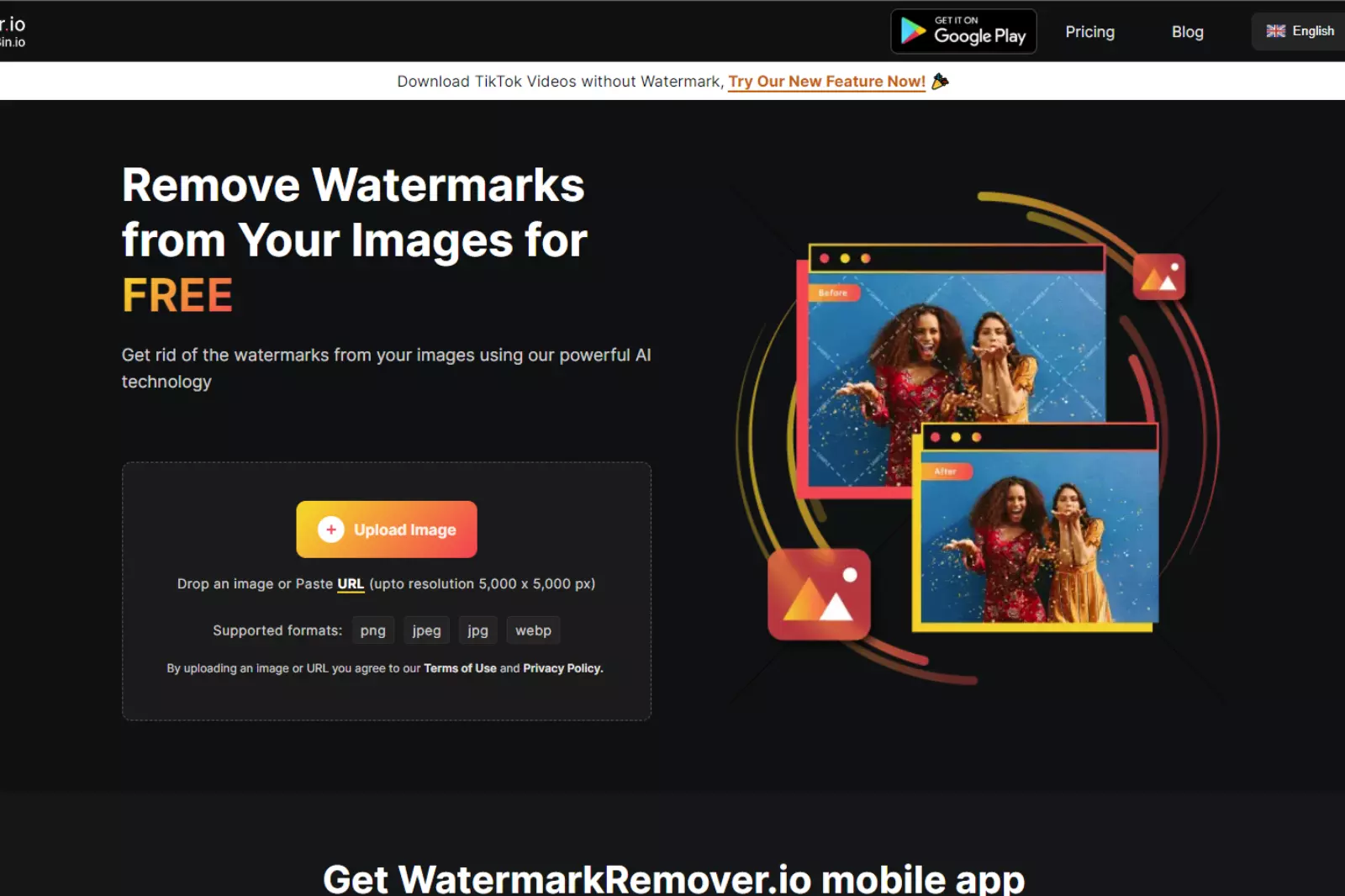
Go to the Watermarkremover.io website using your web browser.
Step 2 - Upload Image:

Click the "Upload" button to select the WebP image with the watermark you want to remove from your device. The platform will then prompt you to choose the image from your files.
Step 3 - Preview Image:

Once the image is uploaded, Watermarkremover.io will process it using advanced AI technology to remove the watermark. You'll be able to preview the image to ensure that the watermark has been successfully removed.
Step 4 - Download Image:

If you're satisfied with the previewed result, click the "Download" button to save the watermark-free WebP image to your device. This image will no longer have the overlay, giving you a clean, unobstructed version.
Best Tool to Remove Watermark from Images
Watermarkremover.io streamlines the process, enabling you to remove watermarks from WebP images without compromising their quality. Remember to use this tool ethically and only on images for which you have the right to remove the watermark.
Watermarkremover.io is a top-notch tool designed to remove watermarks from images effectively. It employs advanced AI technology to eliminate unwanted overlays while preserving image quality seamlessly. Below is a list of recommended tools with a focus on Watermarkremover.io:
WatermarkRemover.io:
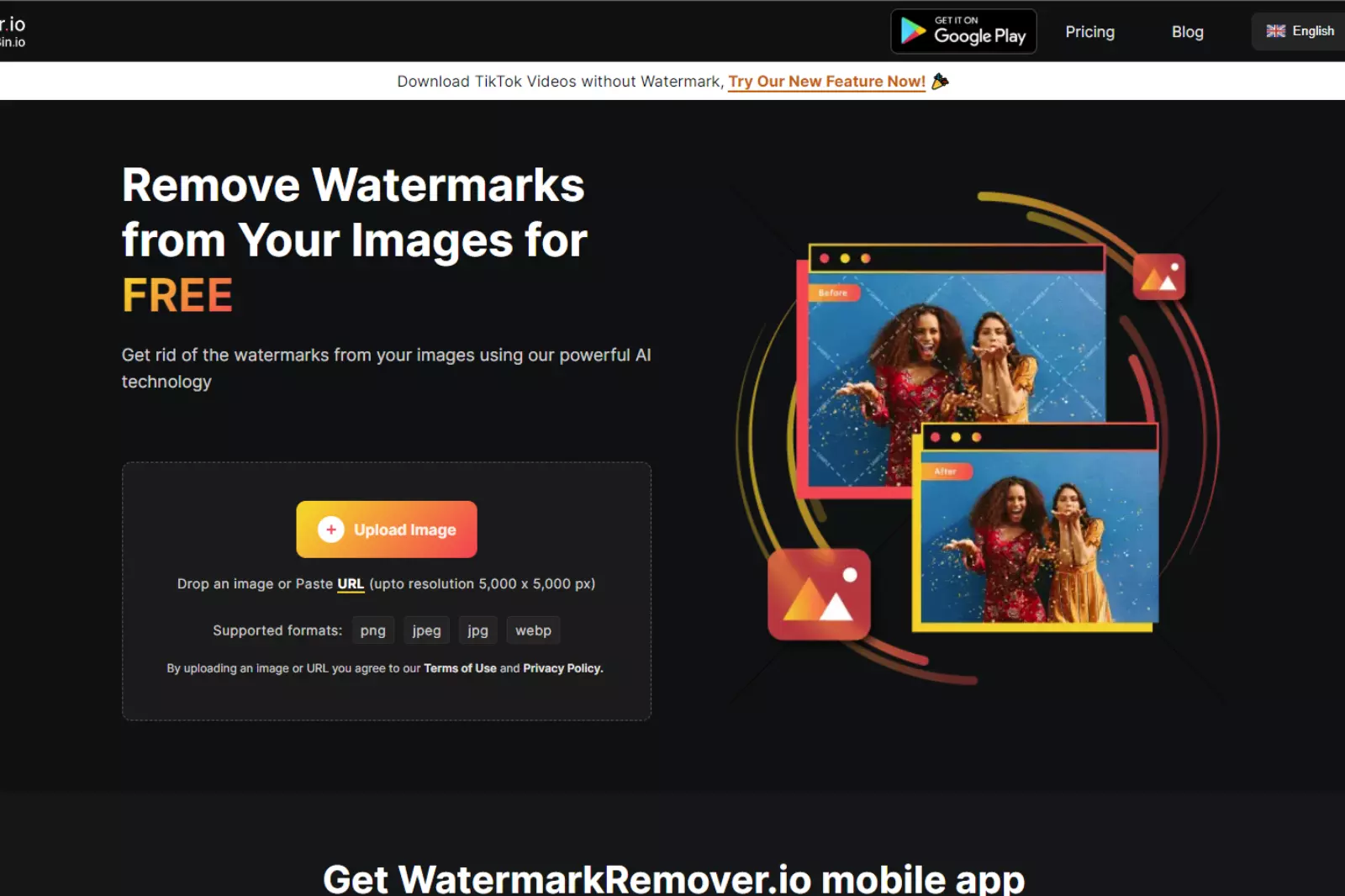
Watermarkremover.io: An AI-powered platform specialising in watermark removal from various types of images, including WebP. Other Tools for Watermark Removal:
Inpaint:

An easy-to-use tool that can remove watermarks and other unwanted objects from images.
Apowersoft Watermark Remover:

A versatile tool capable of removing watermarks from images and videos.
Photo Stamp Remover:

This tool removes stamps, watermarks, and other imperfections from photos.
HitPaw Watermark Remover:

Designed specifically for watermark removal, this tool offers a straightforward approach.
GIMP (GNU Image Manipulation Program):

A powerful and free image editing software that can be used for watermark removal and various other tasks.
Adobe Photoshop:
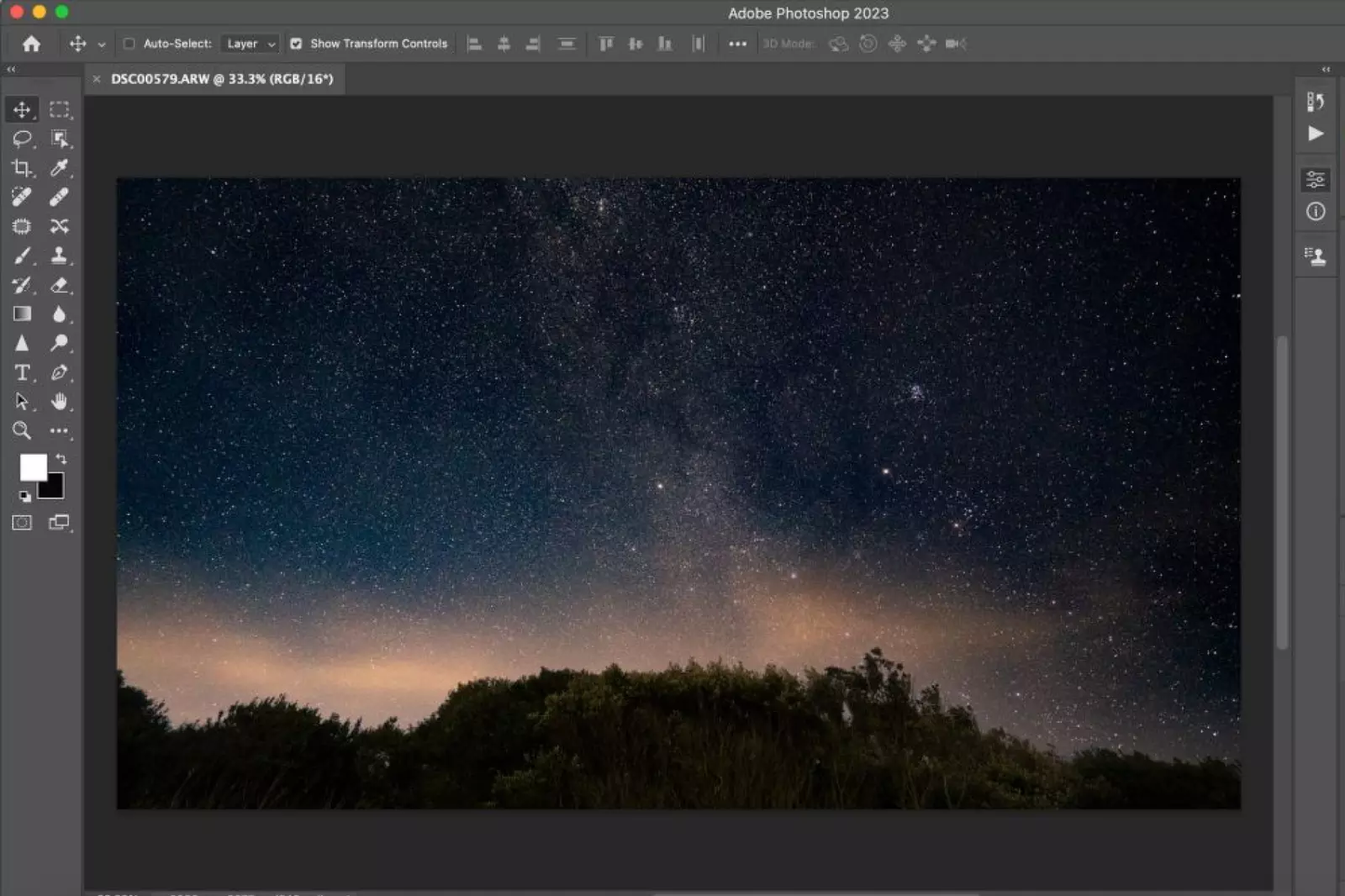
A professional-grade software with advanced editing capabilities, including tools for removing watermarks.
EasePaint Watermark Remover:

This tool removes watermarks, logos, and unwanted elements from images. Remember that while these tools can be helpful, using them ethically and within legal boundaries is important.
Removing watermarks from images you don't have the right to modify or use may infringe on copyright and intellectual property rights. Always respect the ownership and rights associated with images.
Conclusion
Removing watermarks from images involves ethical considerations concerning copyright and intellectual property rights. While tools like Watermarkremover.io offer convenience, using them responsibly and only on images you possess the appropriate rights is essential.
Watermarks are vital in protecting content creators' ownership and providing due recognition. Whether for personal use or professional endeavours, understanding the importance of watermarks helps ensure fair use and proper acknowledgement within the creative ecosystem. Balancing technological capabilities with respect for artistic and legal boundaries contributes to a more ethical and harmonious digital environment.
Remove Watermark from
FAQs
Is it legal to Remove Watermarks from Images?
Removing watermarks from images without proper authorisation may infringe on copyright and intellectual property rights, making it unethical and often illegal.
Can I use Watermark Removal tools for Personal Projects?
While some tools exist, using them should be done responsibly. Ensure you have the right to modify the image and respect the creator's rights.
Are Watermark Removal tools Accurate?
Advanced tools like Watermarkremover.io utilize AI for accurate removal, but results may vary depending on image complexity and tool used.
Can I use watermark-free images for commercial purposes?
Only if you have the legal rights or permissions to use the image, obtaining licensing or permission is essential for ethical and legal use.
Do Watermark Removal tools affect image Quality?
Good tools aim to maintain image quality. However, some degradation might occur, especially if the watermark covered important content.
What's the Alternative to Removing Watermarks?
Seek proper permissions, purchase licensed images, or use images with watermarks as intended to respect creators' efforts and rights.
Why WatermarkRemover.io
You can remove the watermarks from your images of any objects, humans or animals and download them in any format for free.
With Watermarkremover.io, you can easily remove the watermarks of your image by using the Drag and Drop feature or click on “Upload.”
Watermarkremover.io can be accessed on multiple platforms like Windows, Mac, and Android.
Watermarkremover.io can be used for your personal use. Use tool for your collages, website projects, product photography, etc.
Watermarkremover.io has an AI that processes your image accurately and selects the watermarks to remove it automatically.
You won’t have to spend extra money or time on hiring designers, green screens and organising special shoots to make your image watermarkfree.
Download High Quality Images For Free


Every week, we send you one article that will help you stay informed about the latest AI developments in Business, Product, and Design



.webp)
