Easy Way to Remove Watermark from Gif Images Online
This comprehensive guide explored various online tools that offer ways to remove watermarks from GIF images. From user-friendly platforms like FlexClip and ILoveIMG to specialised options like Photokit, these tools provide accessible solutions for users seeking to enhance their visuals by eliminating watermarks.
Greetings! Have you ever seen a cool GIF image but felt disappointed because of a watermark blocking its charm? Well, worry no more! In this blog post, we're diving into the world of GIF images and revealing the secrets to removing those pesky watermarks effortlessly. Whether you're a student or just someone who loves sharing fun content, this guide will make it super simple for you.
Imagine finding a GIF that perfectly captures your emotions or tells a story, only to be distracted by an unwanted watermark. It's like finding a treasure chest but struggling to open it. But fear not because we're here to help you unlock that treasure!
We'll walk you through a step-by-step process as easy as ABC, explaining everything in a way that a sixth grader can easily grasp. You don't need to be a computer expert to follow along we'll guide you through each action with clear instructions.
Plus, we'll introduce you to a list of awesome online tools specifically designed to remove watermarks from GIF images. These tools are like digital erasers, ensuring you can enjoy your favourite GIFs without interruptions.
So, discover the magic behind removing watermarks from GIF images. By the end of this journey, you'll be equipped with the know-how to make those watermarks vanish and fully appreciate the GIFs that bring joy, laughter, and entertainment to your world. Let's dive in and unlock the true potential of your favourite GIFs!
What are GIF Images?
GIF images, short for Graphics Interchange Format images, are digital pictures that move! Unlike regular images, GIFs can show a sequence of frames in a loop, creating a mini animation. They're like tiny videos but without sound.
GIFs express emotions, share funny moments, or convey ideas in a playful and eye-catching way. You've probably seen them on social media, text messages, or websites. They add a touch of fun and creativity to digital communication!
What are Watermark on GIF Images?
Watermarks on GIF images are like small labels or stamps that are placed over the picture. These labels usually have the name or logo of the person or company who created the GIF. It's a way for them to show that the GIF belongs to them, like an artist signing their painting.
However, sometimes these watermarks can cover a part of the GIF, making it a bit harder to enjoy the animation fully. They are often used to protect the creator's work and give them credit.
Removing watermarks from GIF images helps to see and enjoy the animation without distractions. It's like taking off a sticker from a cool picture so you can fully appreciate its beauty and message.
GIF Images vs JPEG Images
GIF and JPEG Images are different picture formats, each with special features.
GIF Images:
Animation: GIF images, like a short looped video, can have moving parts. They are great for creating fun animations, like funny memes or cute little clips.
Transparency: GIFs can also have transparent backgrounds, which means you can see the image without any solid colour behind it.
Limited Colors: GIFs usually have a limited number of colours, sometimes making them look less realistic than other image formats.
Simple Graphics: They're often used for simple graphics, logos, and icons.
JPEG Images:
- High Quality: JPEG images are known for their high-quality visuals, making them perfect for photographs or detailed pictures.
- Colour Variety: They can show various colours to capture real-life scenes well.
- No Animation: Unlike GIFs, JPEG images don't have animation. They're static images that can't move or change.
- Lossy Compression: JPEG images use "compression" to reduce file size, but sometimes this can slightly reduce the image quality.
In a nutshell, GIFs are great for animations and simple graphics, while JPEGs are ideal for detailed photos and images. Each format has its own strengths and best uses!
Why Remove Watermark from GIF Images?
Removing watermarks from GIF images can bring a lot of benefits:
- Clarity: Watermarks can sometimes cover up important parts of the GIF, making it harder to see the whole animation. Removing them allows you to enjoy the GIF without any distractions fully.
- Enhanced Visuals: Without the watermark, the GIF's message and visual appeal can shine more effectively. You can appreciate the animation's creativity and humour without any obstructions.
- Better Sharing: If you want to share the GIF with friends or on social media, having a watermark-free version looks more professional and appealing.
- Personal Use: Maybe you found a GIF that perfectly expresses your feelings or tells a story you love. By removing the watermark, you can use it for personal purposes, like setting it as your profile picture or sharing it in messages.
- Creative Freedom: If you're a creator yourself, removing watermarks allows you to edit and remix GIFs to make your unique creations.
- Respect for Original Creators: While removing watermarks can be beneficial, respecting the original creators' work is important. If you plan to use a GIF publicly or commercially, consider giving credit to the creator or asking for permission.
Removing watermarks from GIF images lets you fully appreciate the animation's charm and share it with others more engagingly. Just remember to use this freedom responsibly and ethically!
How to Remove Watermark from GIF Free?
Have you ever wanted to enjoy GIFs without those little labels or stamps? We're here to show you how! Removing watermarks from GIFs is easier than you might think. In this guide, we'll walk you through some fantastic free tools to help you erase those distractions and let the GIF's magic shine through.
You don't need to be a computer expert to do this we'll explain every step in simple terms. So get ready to uncover the secrets of watermark-free GIFs, and let the fun begin!" Feel free to ask if you'd like me to continue listing tools.
1. Aspose Gif Watermark Remover

Introducing Aspose Gif Watermark Remover - a helpful tool for removing unwanted parts from your images! This tool is like a virtual eraser for your pictures. It lets you choose which part of the image you want to remove, and it's really simple to use.
You can use two special tools with this app: the Brush and the Magic Wand. The Brush lets you paint over the area you want to remove, and the Magic Wand helps you choose the spot to erase. Don't worry; it won't change your original picture – it creates a new copy with your changes.
The app works well for removing watermarks and those little labels on images. It might make the picture preview look slightly different, but it won't mess up your original. This app is powered by Aspose.PSD, a smart tool trusted by big companies. If you're into coding, they have tools for developers too!
Using the app is easy:
Step 1 - Upload your image.
Step 2 - Choose the area to remove.
Step 3 - Save the edited part in the format you like.
So, if you want to make your images look the way you want, try Aspose Gif Watermark Remover!
2. PDF filler Watermark remover

Introducing PDF Filler Watermark Remover - an easy way to get rid of watermarks from GIFs for free! This tool helps you make changes to your GIFs without any hassle. You can edit, fill out, sign, and share your GIFs in one place.
Imagine having a magic tool that lets you edit your GIFs on the web without downloading anything. That's what PDF Filler offers. You can make your GIFs look just the way you want, and you can even add your electronic signature.
But wait, there's more! PDF Filler is not just for GIFs. It's like a Swiss Army knife for your documents. You can edit PDFs, create templates, and even send documents to others for them to fill out. It's like a superhero for your paperwork.
Here's how to remove watermarks using PDF Filler:
Step 1 - Upload your GIF.
Step 2 - Open it in the editor.
Step 3 - Make your changes.
Step 4 - Save the edited GIF.
Step 5 - Download or share your GIF.
So, if you want to improve your GIFs, try out PDF Filler Watermark Remover today!
3. Onlinegiftools

Introducing Online GIF Tools - your go-to platform for all things related to GIFs! This amazing platform offers a bunch of useful tools for working with GIFs. The best part? It's free and doesn't have any annoying ads or pop-ups.
Imagine having a place where you can easily edit your GIFs, and guess what? Online GIF Tools is that place. It's like a treasure chest filled with tools just for your GIFs, and one of those tools is a watermark remover.
If you want to know how to remove a watermark from a GIF online for free, here's how:
Step 1 - Visit the official website of Online GIF Tools.
Step 2 - Upload your GIF with the watermark.
Step 3 - Use the colour coder to find the watermark.
Step 4 - Download your edited GIF without the watermark.
It's that simple! With Online GIF Tools, you have many useful tools in one place. Plus, it's free and easy to use. Just remember that the design might not be the best, and finding your way around could be tricky. But overall, it's a great place to work with your GIFs hassle-free.
4. Adobe Photoshop
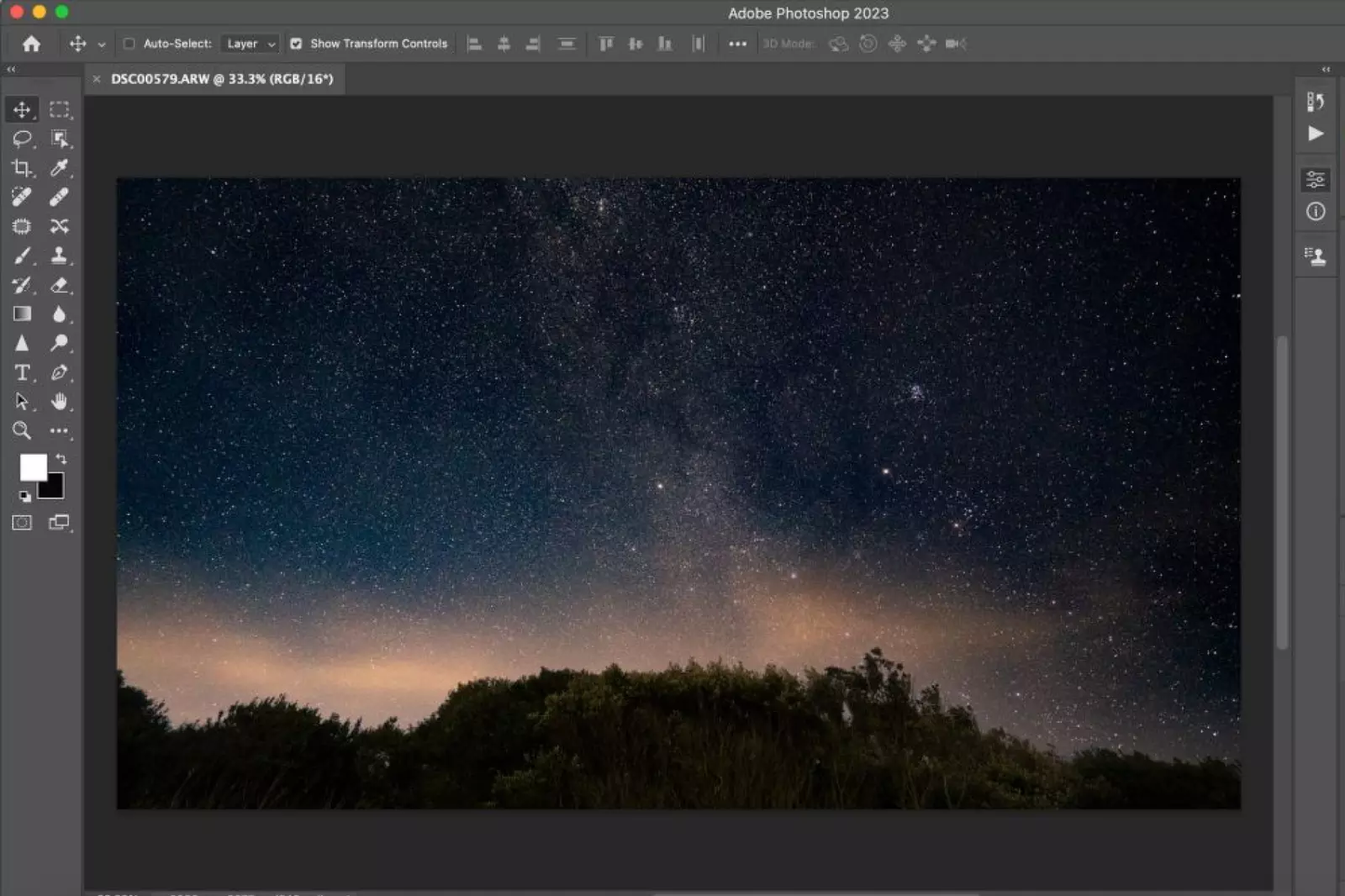
Adobe Photoshop is a premier image editing software renowned for its comprehensive capabilities. This powerful tool offers an effective method to remove watermarks from GIFs. Within its user-friendly interface, Adobe Photoshop facilitates watermark removal effortlessly.
By following a series of steps, users can achieve watermark-free GIFs. Begin by launching Adobe Photoshop and uploading the GIF with the watermark. With precision, select the watermark and employ the "fill" function to erase it frame by frame, ensuring thorough removal.
Conclude the process by saving the edited GIF in its watermark-free state. While Adobe Photoshop's prowess extends beyond watermark removal, its complexity may challenge beginners.
Nonetheless, the ability to work seamlessly with various image formats, including GIFs, and powerful editing tools make Adobe Photoshop a sought-after solution for enhancing and customising visual content.
Step 1 - Open Adobe Photoshop and upload the GIF you want to work on.
Step 2 - Select the watermark area and fill it with the right colour. Since it's a GIF, do this for each frame.
Step 3 - Save your edited GIF to your device in GIF format.
Pros:
- Removes watermarks from various image files, including GIFs.
- Offers powerful tools for creating customised watermark removal solutions.
- User-friendly interface that's easy to navigate.
Cons:
- Not free to use.
- Complex features might be challenging for beginners.
- Some types of watermarks might need extra plugins or software.
Adobe Photoshop is like a superhero for removing watermarks from GIFs. Remember, it's not free and might take some time, but the results are worth it!
5. Pixlr

Pixlr is an accessible and free online photo editing tool designed to assist users in removing watermarks from GIFs. Operating without the need for downloads or installations, Pixlr streamlines the watermark removal process. Simply upload your watermarked GIF to Pixar's platform.
Using advanced AI technology, Pixlr swiftly and accurately eliminates watermarks from your images. The process involves selecting the "retouch" option and utilising the "clone stamp" tool to remove the unwanted element. Once the watermark is removed, the edited GIF can be easily downloaded immediately.
While Pixlr offers simplicity and convenience, it may not be as versatile as other watermark removal tools. Additionally, its user-friendliness may make it a preferable option for beginners looking to enhance their GIFs by eliminating watermarks.
Here's how:
Step 1 - Visit Pixlr's official site and open the Pixlr app.
Step 2 - Upload your watermark-bearing GIF.
Step 3 - Click on "retouch" and select "clone stamp" to remove the watermark.
Step 4 - Download your watermark-free GIF.
Pros:
- Pixlr is a free online tool for removing watermarks.
- Easy to use; no need to download or install anything.
- Pixlr also offers a mobile app for smartphones and tablets.
Cons:
- Pixlr might not be as versatile as some other watermark removers.
- It could be a bit tricky for beginners to use.
- Results from Pixlr might not be as perfect as some other tools.
Pixlr is your go-to for watermark removal; free and friendly, even though it might not be perfect for every situation!
6. WatermarkRemoverOnline.com

WatermarkRemoverOnline.com offers a convenient way to eliminate watermarks from GIFs using a free web service. Unlike downloading and installing software, this online tool requires no extra steps.
Although it performs similarly to desktop tools, its primary function is watermark removal. The tool effectively erases GIF watermarks, although it may not be the best performance.
While supporting limited image formats, it remains free to use. The process is simple: access the website, upload your GIF, click "Remove watermark," and then "Fast Download" to retrieve your watermark-free GIF.
The tool's advantages include user-friendliness and automatic watermark removal, but an internet connection is necessary. While generally reliable, there may be instances where it struggles to remove watermarks.
Pros:
- Free to Use: WatermarkRemoverOnline.com doesn't require any payment for its services, making it accessible to everyone.
- No Downloads: Unlike software, this web tool doesn't need to be downloaded or installed, saving you storage space.
- User-Friendly: The tool's simple interface makes it easy to navigate, ensuring a hassle-free user experience.
- Automated Watermark Removal: The tool removes watermarks from your GIFs without manual intervention.
- Safe to Use: The online service doesn't pose any security risks to your device or data.
Cons:
- Internet Connection Required: A stable internet connection is necessary to access and utilise the online tool.
- Limited Format Support: While effective for GIFs, the tool's capabilities may be limited to certain image formats.
- Performance Variability: The tool's performance in removing watermarks may vary based on factors like watermark complexity.
- Possible Failures: Sometimes, the tool may encounter difficulties removing watermarks from GIFs.
6. Introducing Doc Hub – Your Ultimate Solution for GIF Editing and Beyond

Having a versatile tool at your disposal is crucial in document management and editing. Doc Hub emerges as a user-friendly online platform that enables you to edit various file formats efficiently and addresses the need to remove watermarks from GIFs. Whether you're a student, professional, or anyone dealing with documents, Doc Hub offers a streamlined experience that simplifies tasks.
Pros:
- Effortless Management: Doc Hub provides a seamless environment to manage diverse document formats, including GIFs, ensuring your editing needs are met.
- Online Editing Power: The platform empowers you to enhance documents with text, images, drawings, and more, making editing a breeze.
- E-Signature Capability: Forget the hassles of physical signatures; Doc Hub allows you to sign documents electronically for added convenience.
- Flexible Upload Options: Whether it's from your computer or cloud storage, you can easily upload documents for editing.
- All-in-One Convenience: Doc Hub is a comprehensive hub for creating, editing, annotating, and sharing documents, eliminating the requirement for multiple tools.
Cons:
- Internet Dependency: Utilizing Doc Hub's online tools mandates an active internet connection.
- Format Limitations: While adept with various formats, intricate document layouts might pose minor challenges.
- Learning Curve: First-time users might require time to familiarise themselves with the platform's features.
In a world where effective document handling is paramount, Doc Hub emerges as a dependable solution that effortlessly handles GIF watermark removal and a spectrum of document formats. With its intuitive interface and robust features, Doc Hub simplifies document-related endeavours, serving as a versatile ally in your daily tasks.
7. Introducing FlexClip – Your Creative Companion for Effortless GIF Editing

FlexClip emerges as a user-friendly video editing tool designed to simplify your GIF editing journey. This semi-professional platform offers an intuitive interface and enables you to remove watermarks from GIFs without any cost. Its unique approach involves cropping GIFs or videos while maintaining output quality, ensuring your creative projects shine without interruptions.
Pros:
- Format Diversity: FlexClip supports both GIF and MP4 formats for exporting, providing flexibility for your editing needs.
- Royalty-Free Media Library: Unlock a treasure trove of royalty-free media elements that enhance your projects without copyright concerns.
- Watermark Removal with Style: Effortlessly eliminate watermarks by utilising various shapes and elements to cover them, preserving the integrity of your content.
Cons:
Sign-Up Requirement: While powerful, FlexClip mandates a sign-up process to save your edited GIFs or videos.
- Lack of Team Collaboration: Unfortunately, team collaboration features are absent, which might limit collaborative editing experiences.
- Learning Curve: Beginners might find an initial learning curve, but navigating the platform becomes smoother with practice.
With FlexClip, your GIF editing endeavours become a breeze. This platform offers many creative possibilities, from watermark removal to enhancing visuals with filters, audio, and text overlays. While it requires sign-up, FlexClip empowers individuals to bring their imaginative ideas to life, making it a valuable addition to your creative toolkit.
8. Introducing EZGif – Your All-in-One Solution for Effortless GIF Enhancement
.webp)
Meet EZGif, the online platform that helps you remove watermarks from GIFs and empowers you with a suite of powerful tools for versatile GIF manipulation. With EZGif, your GIF editing endeavours become a breeze, enabling you to resize, rotate, optimise, and much more.
Pros:
- Format Diversity: EZGif supports various unique formats, such as FLIF and MNG, offering flexibility beyond traditional GIF editing.
- All-Round GIF Management: Explore the realm of GIF creativity by creating, converting, and optimising GIFs with ease.
- Effortless Compression: Reduce GIF size with compression features, ensuring smoother online sharing experiences.
Cons:
- Interface Complexity: EZGif's interface might seem outdated and complex, which could challenge some users.
- Ad Intrusion: Be prepared for a fair share of ads on the platform, which might interrupt your workflow.
- Professional Suitability: While ideal for casual users, EZGif might not meet the needs of professionals seeking advanced editing features.
Unlock the potential of your GIFs with EZGif's remarkable toolset. This platform caters to your creative whims, from watermark removal to customised cropping. While it boasts a range of functionalities, be mindful of its interface and ads. For casual users seeking convenient GIF enhancement, EZGif can be a valuable companion on your creative journey.
9. ILoveIMG: Your Reliable Online GIF Enhancement Partner

Discover ILoveIMG, a versatile platform that goes beyond its name – it's not just for images but also supports the GIF format. With ILoveIMG, you can effortlessly remove watermarks from GIFs online and for free, using its intuitive cropping and cutting features. You can manually adjust height, width, and position for precise edits.
Pros:
- Safety First: ILoveIMG prioritises your security, offering a safe and secure editing environment.
- Cloud Convenience: Save your edited GIFs in the cloud, ensuring easy access and storage.
- Share with Ease: Generate shareable links and QR codes, making GIF sharing seamless across devices.
Cons:
- Leisurely Processing: ILoveIMG's editing process might take longer than other tools.
- Size Limitations: The free version accommodates GIFs up to 15MB in size.
- Occasional Bugs: Be prepared for occasional bugs impacting your editing experience.
Experience the convenience of ILoveIMG's three-step process – drop or upload GIFs, edit, and enhance. While it might not be the fastest tool, its secure environment, cloud integration, and shareable links make it a reliable choice. Embrace the power of effortless GIF editing with ILoveIMG, and take your GIF creativity to new heights.
10. Photokit: Your All-in-One Online Photo Editing Solution

Discover Photokit, a versatile online photo editor that combines many powerful features to enhance and perfect your images. Whether you're retouching portraits, removing backgrounds, enhancing photos, creating designs, crafting collages, or performing basic edits, Photokit has got you covered. Its user-friendly interface allows you to achieve stunning results with just a few clicks. Moreover, it supports batch operations for efficient image editing.
How to Use:
Step 1 - Click "Start Editing" to upload your image.
Step 2 - Select the "Inpaint" icon at the bottom to begin editing.
Step 3 - Adjust the brush size to cover the watermark area.
Step 4 - Wait for the process to complete, then view and save your file.
Step 5 - Customise the file name, choose the desired format, and adjust the image quality.
Key Features:
- No Downloads or Registration: Enjoy the convenience and speed of web-based operations without any downloads or registration.
- Versatile Functionality: Photokit offers many functions to cater to your diverse editing needs.
- Personalised Saving: Customize file names and select image formats and quality settings for a personalised touch.
Experience the power of Photokit's comprehensive editing tools, all available at your fingertips. Whether you're a beginner or a pro, Photokit makes image editing a breeze. Explore its seamless interface and unleash your creativity today.
Conclusion
In a world where visuals play a significant role, removing watermarks from GIFs has become essential for various purposes. The tools mentioned here provide diverse solutions to this challenge, allowing users to eliminate watermarks while maintaining the integrity of their images seamlessly.
Whether it's the user-friendly interface of FlexClip, the versatile capabilities of ILoveIMG, or the simplicity of EZGif, each tool offers a unique approach. However, it's important to weigh the pros and cons of each tool before making a choice. With these watermark removal tools, individuals can enhance their creative projects, presentations, and online content, elevating their visual storytelling.
Remove Watermark from
FAQs
What is a watermark on a GIF image?
A watermark on a GIF image is a visible overlay that usually contains a logo, text, or copyright information. It's added to protect the content's ownership or promote branding.
Why would I want to remove a watermark from a GIF image?
Removing a watermark might be necessary when you want to use the GIF for personal or professional purposes without the distraction of the watermark or if you have the right to use the GIF but not the watermark.
Are these watermark removal tools safe to use?
Most of the reputable online watermark removal tools mentioned in this guide are safe. However, using trustworthy platforms and ensuring your privacy is always recommended.
Do these tools work with other image formats besides GIF?
These tools support various image formats beyond GIF, such as JPEG, PNG, and more. It's a good idea to check the tool's specifications for compatibility.
Can I use these tools on mobile devices?
Yes, some tools offer mobile app versions or mobile-friendly interfaces, making removing watermarks from GIF images possible using your smartphone or tablet.
Do I need technical skills to use these tools?
Most of these tools are designed to be user-friendly and intuitive, so you don't need advanced technical skills. However, reading their guides or tutorials for the best results is always helpful.
Why WatermarkRemover.io
You can remove the watermarks from your images of any objects, humans or animals and download them in any format for free.
With Watermarkremover.io, you can easily remove the watermarks of your image by using the Drag and Drop feature or click on “Upload.”
Watermarkremover.io can be accessed on multiple platforms like Windows, Mac, and Android.
Watermarkremover.io can be used for your personal use. Use tool for your collages, website projects, product photography, etc.
Watermarkremover.io has an AI that processes your image accurately and selects the watermarks to remove it automatically.
You won’t have to spend extra money or time on hiring designers, green screens and organising special shoots to make your image watermarkfree.
Download High Quality Images For Free


Every week, we send you one article that will help you stay informed about the latest AI developments in Business, Product, and Design



.webp)
